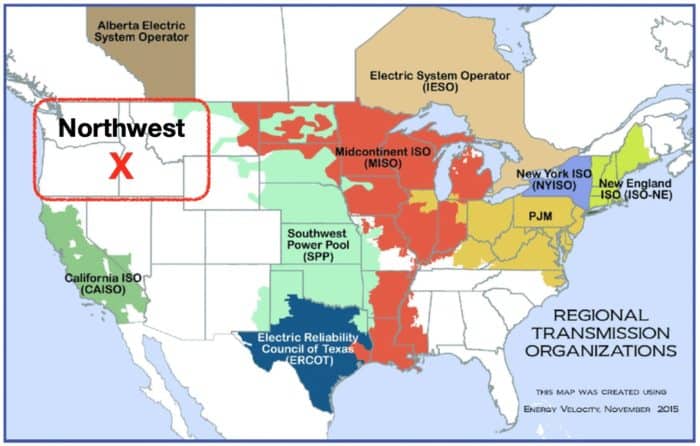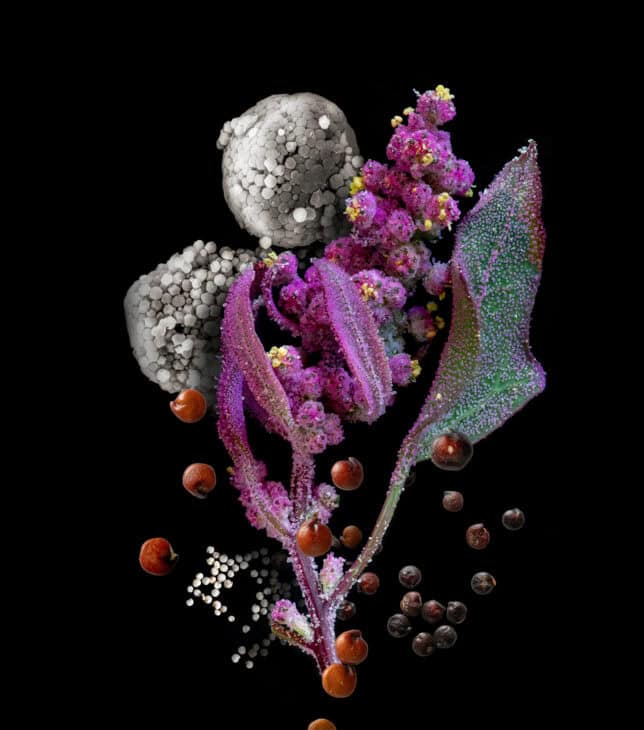SmartHub Tips – How to sign up for text or email outage alerts
FROM YOUR DESKTOP COMPUTER:
To sign up for text messages to alert you of an outage at your meter. Login to your SmartHub account. Go to Notifications. Then go to Manage Contacts. Enter your cell phone number and agree to terms and conditions. 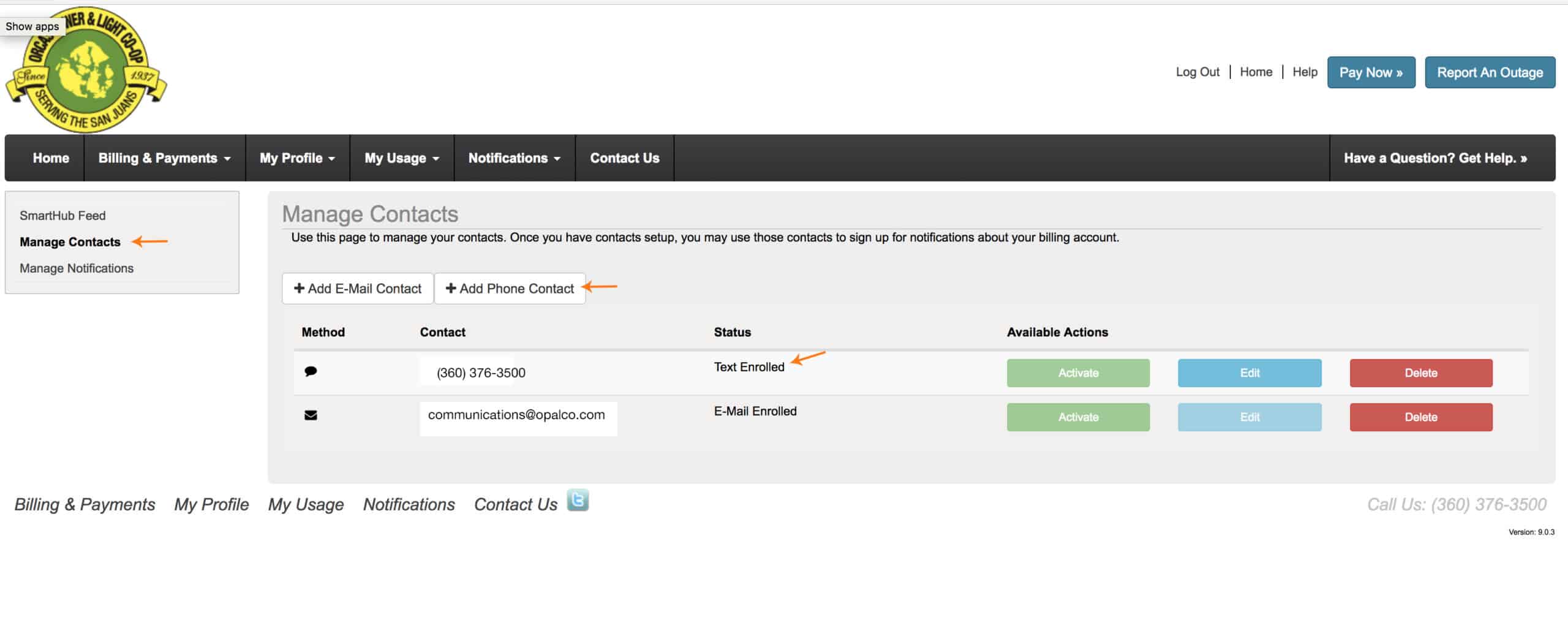 THEN: Go to the Notifications Tab, Manage Notifications and insert how you would like to be notified during an outage.
THEN: Go to the Notifications Tab, Manage Notifications and insert how you would like to be notified during an outage.
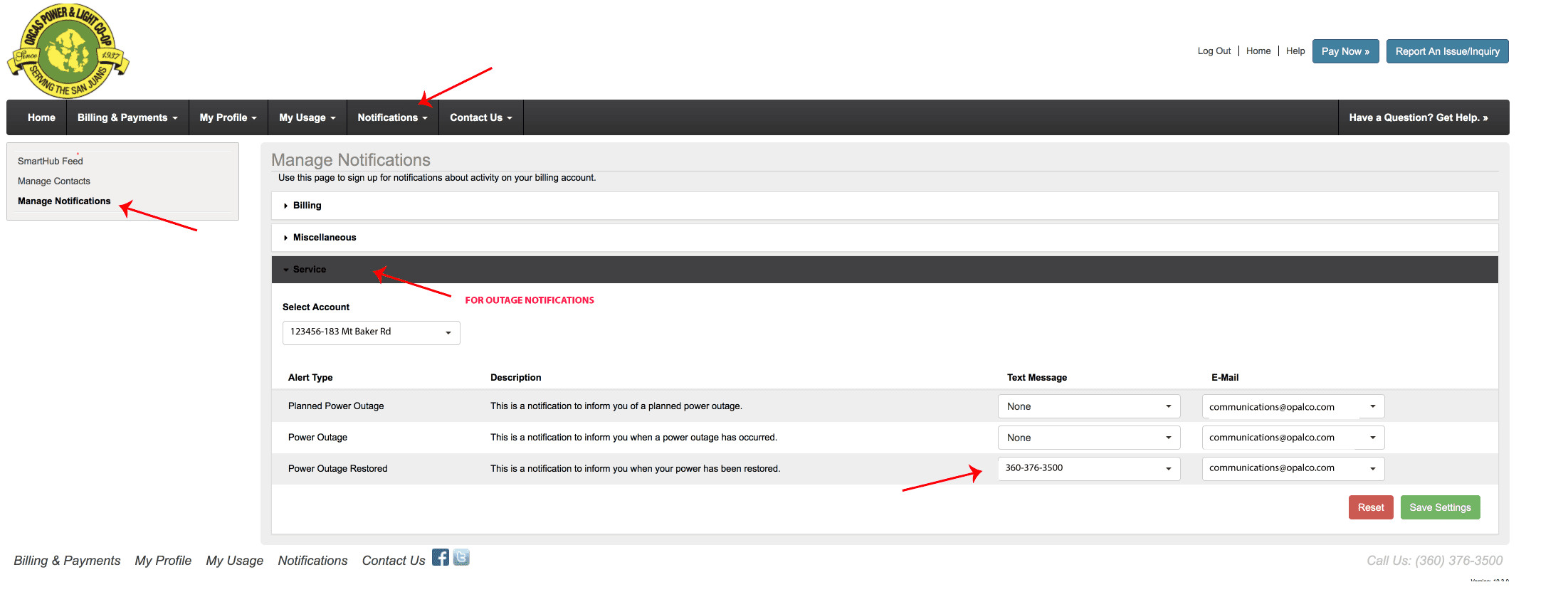
Watch this video on how to set this up on your iPhone.